General questions
Smart Trigger Lock lets you enroll up to ten authorized fingerprints, which one is the administrator and nine more users who can be a family member or your other fingerprints.
Smart Trigger Lock was specially designed for GLOCKs models.
STL is a smart lock that can be added in GLOCKs models such as GLOCK 17 (GEN 3, 4, and 5), GLOCK 19 (GEN 3, 4, and 5), GLOCK 20, GLOCK 22 (GEN 3 and 4), GLOCK 23 (GEN 3 and 4), GLOCK 26, GLOCK 27, GLOCK 34, GLOCK 45 (GEN 4 and 5)
However we have made some fitting tests and we do know that STL fits to the following: SIG SAEUR P226, BERETTA (92 FS), and Taurus models 838, 838c, th9, th40.
Glock 21
Glock 43 (loose)
Smith and Wesson S&W SD40
Smith and Wesson M&P M2.0 0.9mm
Smith and Wesson 6904
SIG Sauer P320
SIG Sauer 229 (loose)
Beretta APX
CANIK TP9SFX (loose)
Diamond Back DB9
Colt M1911 38 SUPER
Polymer 80 Glock style
TAURUS pt92
TAURUS pt917
1. One Smart Trigger Lock
2. One type-C USB cable
3. User manual
4. A pair of keys
55x84x45 mm
120 g
It is made of Zinc alloy
How to configure, use, and reset Smart Trigger Lock
To check if the fingerprint register is empty, place your finger on the fingerprint panel until the light turns on;
* If the light turns blue followed by a beep sound, it means that the STL fingerprint register is empty and you are now able to configure the administrator account.
To check if the fingerprint register has a fingerprint registered, place your finger on the fingerprint panel until the light turns on;
*If the light turns red followed by a beep sound, it means that the STL fingerprint register already has an administrator account registered. Therefore, as another user, to be able to register your fingerprint the administrator has to give you initial access by identifying their fingerprint on the panel first.
1. Press the fingerprint panel until the blue light turns on. This will mean that the STL is ready to register the administrator account’s fingerprint.
2. As the administrator, place your finger on the fingerprint panel until the blue light turns off then release. You will then see the blue light turned on again so you can place your finger on the fingerprint panel to repeat this step. You will need to repeat this process 10 times.
3. Finally, after successfully completing this process 10 times, the blue light will be turn on again followed by a long beep sound. Afterward, the STL will automatically return to standby mode (OFF), meaning you have now successfully registered and set the administrator account on the STL.
1. Press the fingerprint panel until the blue and red-light flash alternately. This means that the STL is requesting the identification of the administrator account’s fingerprint so it can continue the process.
2. The administrator then needs to place their finger on the fingerprint panel. If successful the blue light will turn on followed by a beep sound meaning that the STL is ready to register a new user account’s fingerprint. If unsuccessful, the red and blue light will continue flashing followed by 4 beep sounds meaning that you will need to try again. You can attempt this up to 5 times before the STL will automatically return to standby mode (OFF).
3. As the new user, place your finger on the fingerprint panel until the blue light turns off then release. You will then see the blue light turn on again so you can place your finger on the fingerprint panel to repeat this step. You will need to repeat this process 10 times.
3. Finally, after successfully completing this process 10 times, the blue light will be turned on again followed by a long beep sound. Afterward, the STL will automatically return to standby mode (OFF), meaning you have now successfully registered and set a new user account on the STL.
If the user accounts are full on the fingerprint register, when the administrator account’s fingerprint is identified on the second step the red light will turn on followed by 4 beep sounds and the STL will automatically return to standby mode (OFF).
*Notice: If the user accounts on the STL are full, you will need to reset the STL to register new user accounts.
1. Press the fingerprint panel until the blue light turns on and then release the pin by pulling it out of the STL.
2. Now that you have the pin partially outside of the STL it can be moved manually to free the coupling area, so you can then place the gun inside the STL.
3. Place the gun in the coupling area and pull the pin back on the STL and the trigger guard.
1. Press the fingerprint panel until the blue light turns on and then release the pin by pulling it out of the STL.
2. Now that you have the pin partially outside of the STL it can be moved manually to free the coupling area, so you can then remove the gun from the STL.
*If for some reason, you cannot unlock the STL, you have the option to open the lock on the left-hand side using the key provided.
*Notice: During the unlock mode the light will be off even if you touch the panel.
If you want to register and set a new administrator account or delete accounts, you will first need to reset the STL. All the account’s fingerprints will be deleted once the STL is reset.
1. Press the fingerprint panel until the blue and red-light flash alternately, without releasing your finger keep pressing the fingerprint panel until only the red-light flashes. This means that the device is ready to identify the new administrator account’s fingerprint. Once ready the red light will flash for 5 seconds, if there is no action after this the STL will automatically return to standby mode (OFF).
2. As administrator place your finger on the fingerprint panel, the red light will turn on again followed by a long beep sound. Afterward, the STL will automatically return to standby mode (OFF), meaning you have now successfully reset the STL.
*If the identification wasn’t successfully the red light will continue flashing followed by 4 beep sounds, meaning that you will need to try again. The STL will then automatically return to standby mode (OFF).
*Notice: When the reset is successful and the STL is in default mode you can use any finger to unlock. However, please ensure that you register and set administrator account first before using the STL, as this safeguards the efficiency and purpose of the STL.
Charging Smart Trigger Lock
When the red light automatically turns on along with a beep sound, the device needs to be charged.
Use the original USB type-C cable provided to connect the STL and an adaptor with 5V output to a power outlet. The red light will remain on while charging.
*Notice: Do not operate the STL while charging.
When the STL is fully charged the red light will turn off, you will then need to remove the USB type-c cable.
Although the battery of our Smart Trigger Lock is low consumption and thanks to this it lasts a long time, we recommend charging it overnight every 3 months.
Still have questions?
Contact us at info@smarttriggerlock.net or check our user manual (it contains images)